1. iStudiez Pro
This amazing app lets you to make schedule of all your lectures, assignments and submission deadlines so that you never miss a class or recitation with many support modes for semesters. With this tool, you can track your assignments in few taps and set up notifications for study time or due dates so you make sure everything is ready for when you go to class. If you have a heavy course load or typically have trouble delegating time to different assignments, you can upgrade to pro version of this app.
Price: $2.99
2. iThoughtsHD
This tool allows you to make digital mind maps. Mind maps are very useful for revision, task and project planning or goal setting. With this app, you can write up notes or export data from other sources such as ConceptDraw, Excel etc. After completion, you can export your maps to Powerpoint, Keynote, Word, Pages or as a PDF. This app is compatible with the iPad. Requires iOS 5.1 or later.
Price: $9.99
3. Evernote
Evernote enables take photos of a blackboard or syllabus and tag it accordingly for specific courses. With great syncing support, you can access your notes through the Evernote app for iPhone and iPad or directly on your Mac. If you need a way to efficiently take notes and find them at a moment's notice, there's no better option available than Evernote.
Price: Free
4. Dropbox
This one cannot be missed in this list. With Dropbox you can sync files between your smart phone and computer and you can easily share files with groups of people. Using Dropbox as a student is a smart thing, especially because there is more free extra Dropbox storage for students when they use there .edu email address!
Price: Free
5. iTunes U
iTunes U, developed by Apple, is a platform which gives users access to courses offered by schools and universities worldwide. For those that don't have iTunes U support yet, it's still a great supplementary study tool that's sure to have tons of videos and lecture material on topics you're currently studying. You can sign up for automatic downloads for courses you're interested in as well which means you don't even have to remember to go grab new lessons.
Price: Free
6. Notability
Notability is another popular note-taking app that not only lets you take typed notes, but handwritten ones as well. On top of that, you also get options for annotating documents and recording capabilities. This makes it perfect for notating and highlighting papers and lab sheets. As for lectures, using the voice recording option makes it easier than ever to refer to later. It's also a good tool for recording yourself if you need to practice for a speech or presentation. Notability has support for both iPhone and iPad and will sync your notes between the two with no effort on your part.
If you attend a lot of lectures you'd like to be able to record or need to take handwritten notes for math and science courses, get Notability.
Price: $2.99
7. Numbers
Numbers is an alternative to Microsoft's excel spreadsheet program. Touch-screen compatible, the Numbers application contains the usual functions of spreadsheet software -- including the ability to input data, create tables, charts, graphics, and to install photos. A useful feature is a connection to iCloud, so you can keep important documents up to date across all of your devices.
Price: $9.99
8. Pages
Pages, developed by Apple, is an alternative to Microsoft's Word. The word processor allows you to create, edit and view documents on your Apple devices. The app comes with a number of templates for letters, reports, flyers, posters and cards. The app allows you to create and edit colors and textures within the file, as well as build charts, insert images and create footnotes, to name but a few functions.
Price: $10.70
9. Amazon Student
The Amazon Student app is useful especially at the start of a new semester and you need to purchase the next round of books destined to become little more than expensive door stops. If you want to check the online price of a book, use your mobile device to scan the bar code. You can then compare the price of the book with different retailers to see if you can get a better deal through the retail giant than in your local university bookstore. In addition, you can use Amazon Student to sell your unwanted books.
Price: Free
10. Quick Graph+
Quick Graph+ is not only ridiculously cheaper than a graphing calculator, it's a lot more convenient and makes for one less thing to carry around. With the ability to plot graphs and so much more, it's a good option for those taking math courses. Quick Graph+ supports cartesian, polar, cylindrical and spherical coordinate systems as well as hyperbolic and inverse functions. You are also given access to a common function library that makes finding and analyzing data quicker. Quick Graph+ is also a universal download for both iPhone and iPad. If you're taking math classes while away at college, Quick Graph+ is a must have.
Price: $1.99
This amazing app lets you to make schedule of all your lectures, assignments and submission deadlines so that you never miss a class or recitation with many support modes for semesters. With this tool, you can track your assignments in few taps and set up notifications for study time or due dates so you make sure everything is ready for when you go to class. If you have a heavy course load or typically have trouble delegating time to different assignments, you can upgrade to pro version of this app.
Price: $2.99
2. iThoughtsHD
This tool allows you to make digital mind maps. Mind maps are very useful for revision, task and project planning or goal setting. With this app, you can write up notes or export data from other sources such as ConceptDraw, Excel etc. After completion, you can export your maps to Powerpoint, Keynote, Word, Pages or as a PDF. This app is compatible with the iPad. Requires iOS 5.1 or later.
Price: $9.99
3. Evernote
Evernote enables take photos of a blackboard or syllabus and tag it accordingly for specific courses. With great syncing support, you can access your notes through the Evernote app for iPhone and iPad or directly on your Mac. If you need a way to efficiently take notes and find them at a moment's notice, there's no better option available than Evernote.
Price: Free
4. Dropbox
This one cannot be missed in this list. With Dropbox you can sync files between your smart phone and computer and you can easily share files with groups of people. Using Dropbox as a student is a smart thing, especially because there is more free extra Dropbox storage for students when they use there .edu email address!
Price: Free
5. iTunes U
iTunes U, developed by Apple, is a platform which gives users access to courses offered by schools and universities worldwide. For those that don't have iTunes U support yet, it's still a great supplementary study tool that's sure to have tons of videos and lecture material on topics you're currently studying. You can sign up for automatic downloads for courses you're interested in as well which means you don't even have to remember to go grab new lessons.
Price: Free
6. Notability
Notability is another popular note-taking app that not only lets you take typed notes, but handwritten ones as well. On top of that, you also get options for annotating documents and recording capabilities. This makes it perfect for notating and highlighting papers and lab sheets. As for lectures, using the voice recording option makes it easier than ever to refer to later. It's also a good tool for recording yourself if you need to practice for a speech or presentation. Notability has support for both iPhone and iPad and will sync your notes between the two with no effort on your part.
If you attend a lot of lectures you'd like to be able to record or need to take handwritten notes for math and science courses, get Notability.
Price: $2.99
7. Numbers
Numbers is an alternative to Microsoft's excel spreadsheet program. Touch-screen compatible, the Numbers application contains the usual functions of spreadsheet software -- including the ability to input data, create tables, charts, graphics, and to install photos. A useful feature is a connection to iCloud, so you can keep important documents up to date across all of your devices.
Price: $9.99
8. Pages
Pages, developed by Apple, is an alternative to Microsoft's Word. The word processor allows you to create, edit and view documents on your Apple devices. The app comes with a number of templates for letters, reports, flyers, posters and cards. The app allows you to create and edit colors and textures within the file, as well as build charts, insert images and create footnotes, to name but a few functions.
Price: $10.70
9. Amazon Student
The Amazon Student app is useful especially at the start of a new semester and you need to purchase the next round of books destined to become little more than expensive door stops. If you want to check the online price of a book, use your mobile device to scan the bar code. You can then compare the price of the book with different retailers to see if you can get a better deal through the retail giant than in your local university bookstore. In addition, you can use Amazon Student to sell your unwanted books.
Price: Free
10. Quick Graph+
Quick Graph+ is not only ridiculously cheaper than a graphing calculator, it's a lot more convenient and makes for one less thing to carry around. With the ability to plot graphs and so much more, it's a good option for those taking math courses. Quick Graph+ supports cartesian, polar, cylindrical and spherical coordinate systems as well as hyperbolic and inverse functions. You are also given access to a common function library that makes finding and analyzing data quicker. Quick Graph+ is also a universal download for both iPhone and iPad. If you're taking math classes while away at college, Quick Graph+ is a must have.
Price: $1.99




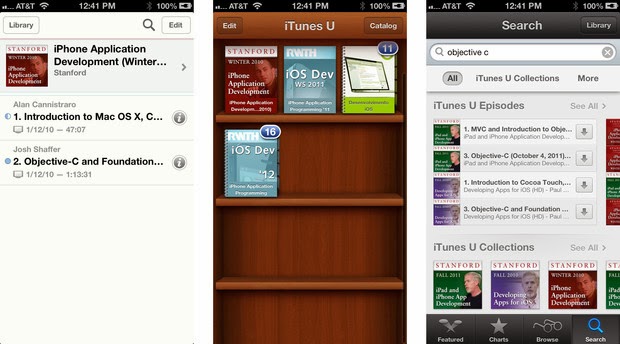





0 comments:
Post a Comment